Setup
Power BI Insights Connector Setup
We value innovation and respect intellectual property rights. Please review our Notice of Intellectual Property Rights to understand how we protect our innovations and how you can collaborate with us.

Start your 30 day free trial
Read article

Company Setup
Read article

Dimension Setup
Read article

Item Attributes Setup
Read article

Item Units of Measure Setup
Read article

Measure Setup
Read article

Budgets
Read article
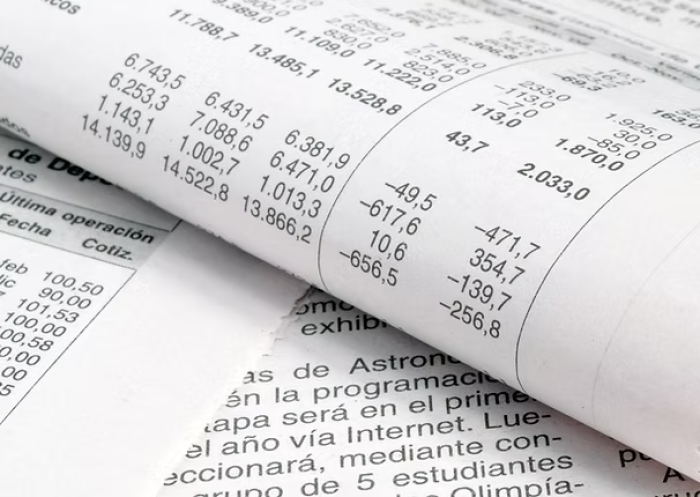
How to configure G/L Account Categories?
Read article

P&L Statement Categories
Read article

ABC Classification
Read article

Date Filter Setup
Read article

Row-Level Security (RLS)
Read article

Non-Working Days
Read article

Aging Groups
Read article

Menu Color Setup
Read article

Power BI Table Extensions
Read article

Legacy Data
Read article

Profiles
Read article
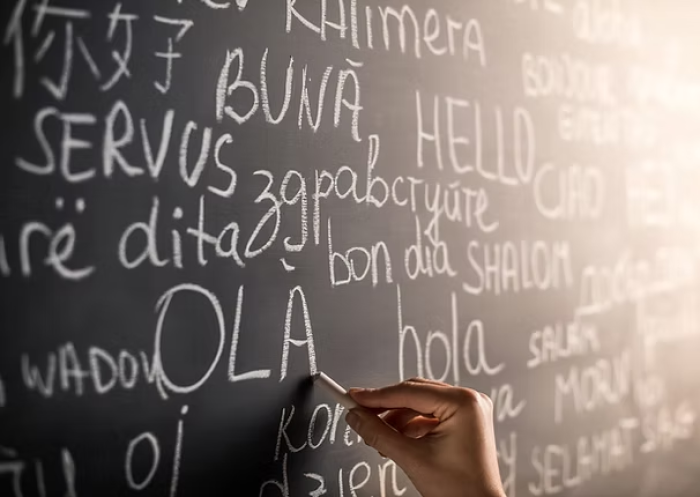
Multilingual Power BI Apps for Microsoft Dynamics 365 Business Central
Read article
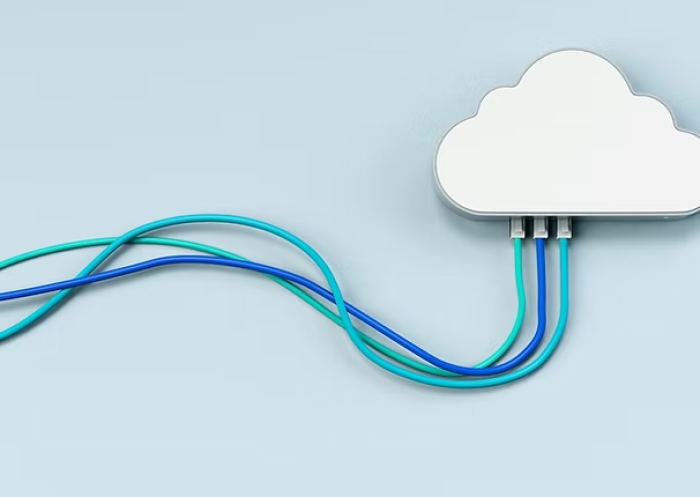
Multi-Environment Data Consolidation for Business Central in Power BI
Read article

Enable Install this app automatically in Admin Portal
Read article

Schedule automatic data refresh
Read article

Share Apps with colleagues
Read article

Multi-Currency Reporting in Power BI for Business Central
Read article

Set Up Budgets by Salesperson in Business Central & Analyse in Power BI
Read article
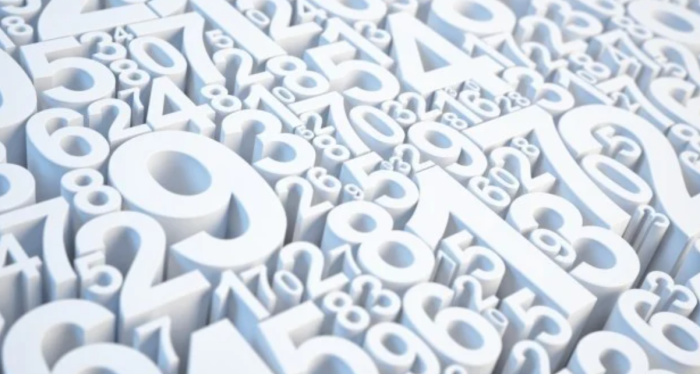
Switch from Sandbox to Production
Read article