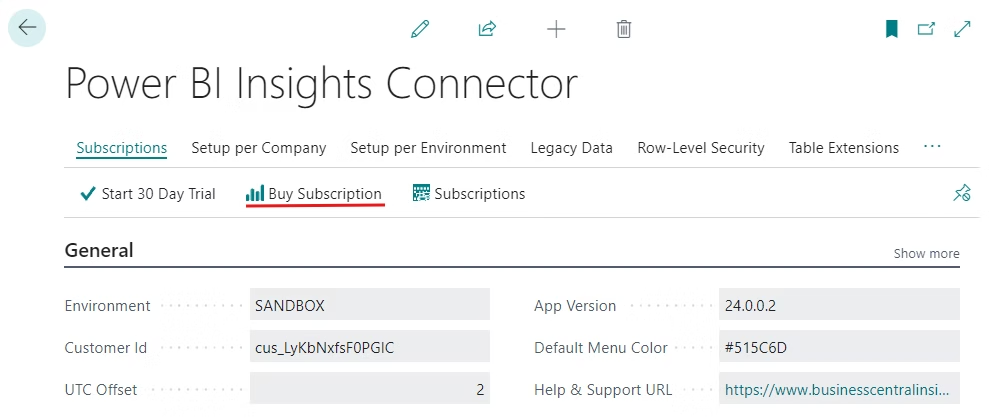Setup
Start your 30 day free trial
1. Open the Power BI Insights Connector app. The connector app connects your business data with our Power BI Apps.
2. Select Subscriptions > Start 30 Day Trial.
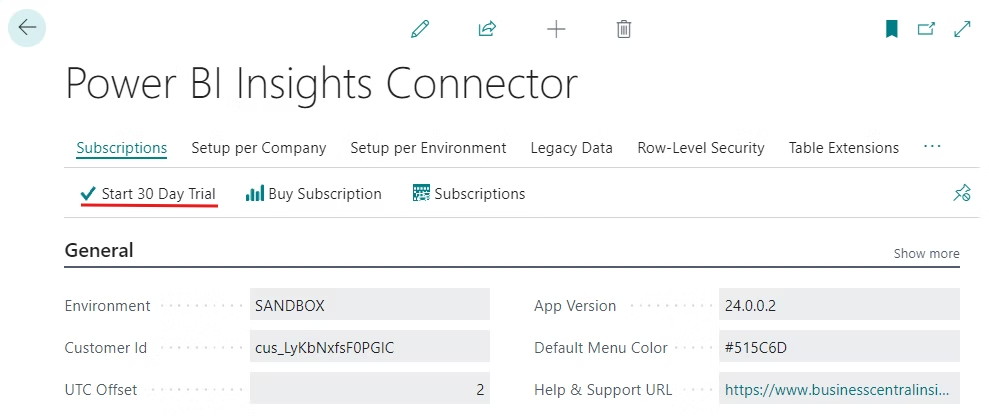
3. Follow the Start 30 Day Trial instructions.
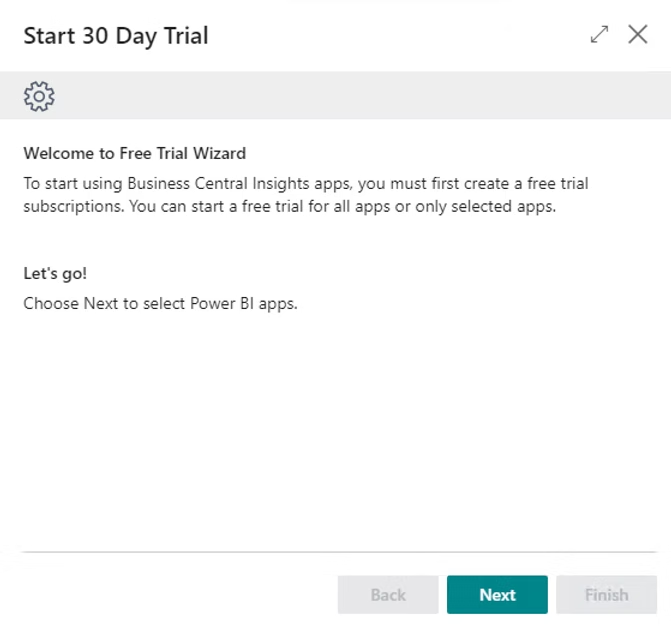
To buy a subscription (after 30 day trial expires), open the Power BI Insights Connector app and select Buy Subscription.
Our apps are available for a low monthly subscription, offering an instant return on investment. There are no lock-in contracts and you can cancel at any time.
To learn more about pricing, please refer to the additional information available here.