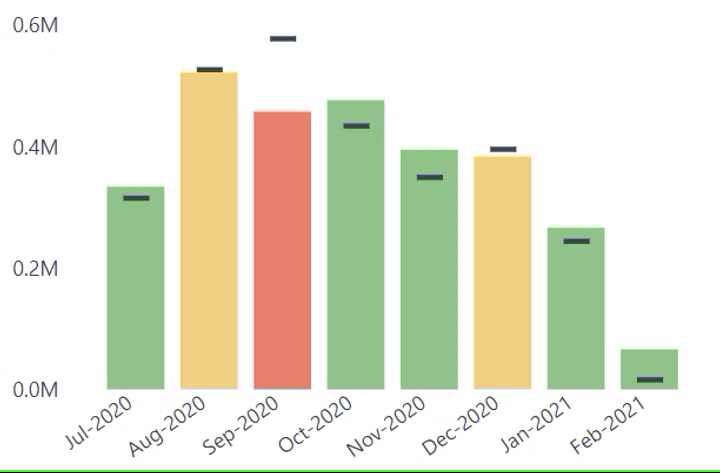Measure Setup
Prerequisite: Please make sure you have installed the Power BI Insights Connector App.
In Dynamics 365 Business Central open the Power BI Insights Connector App.
Select Setup per Environment > Measure Setup.
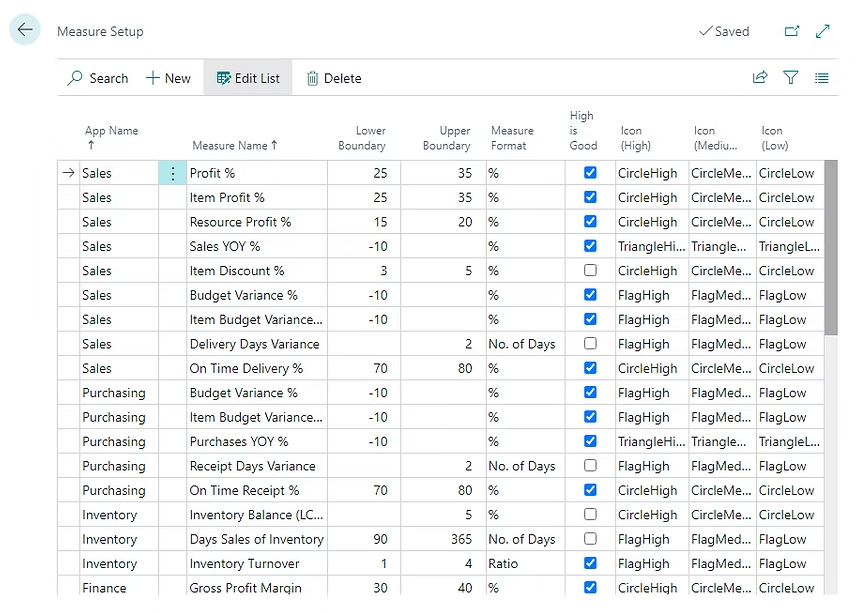
Each industry and company is different and has its own targets and KPIs. On the Measure Setup screen, you will have the ability to set custom lower and upper boundaries for a number of predefined measures.
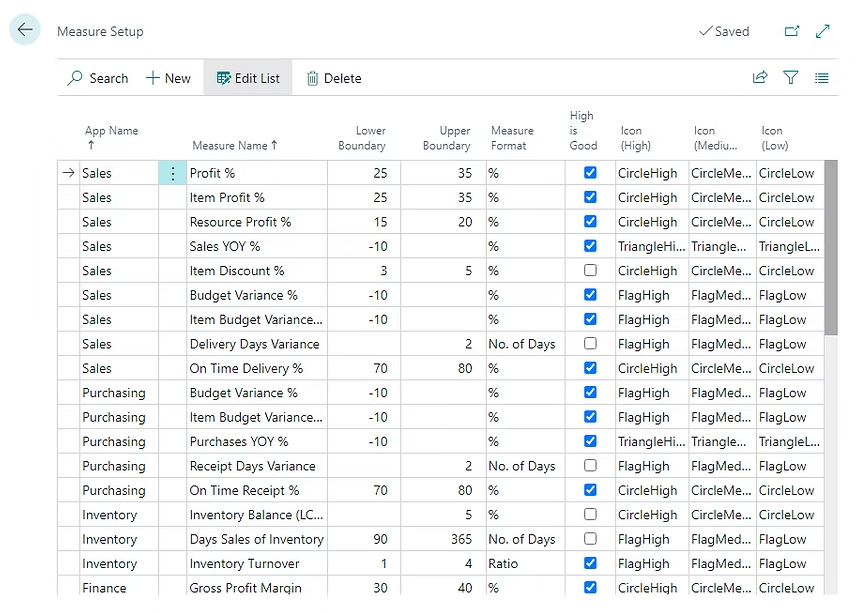
This will then be applied by the Power BI reports displaying different colours and icons:
if the measure is below the lower boundary, the colour will be red
if the measure is between the lower and upper boundaries, the colour will be yellow, and
if the measure is above the upper boundary, the colour will be green.