How to install a new version of the Connector app?
Check Connector Version
Before proceeding, verify whether your installed Power BI Insights Connector is already on the latest version and whether an upgrade is necessary. You can compare your current version with the latest available version by following the instructions here: https://businesscentralinsights.com/upgrade-troubleshooting#check-connector-version
Option A (recommended): Upgrade via Business Central Admin Center
Upgrading via the Business Central Admin Center is the simplest and safest method. It upgrades the connector in place and preserves all data and settings. You can use this option only if you have access to the Admin Center.
Steps
Open Business Central
Select the Settings (gear) icon
Choose Admin Center
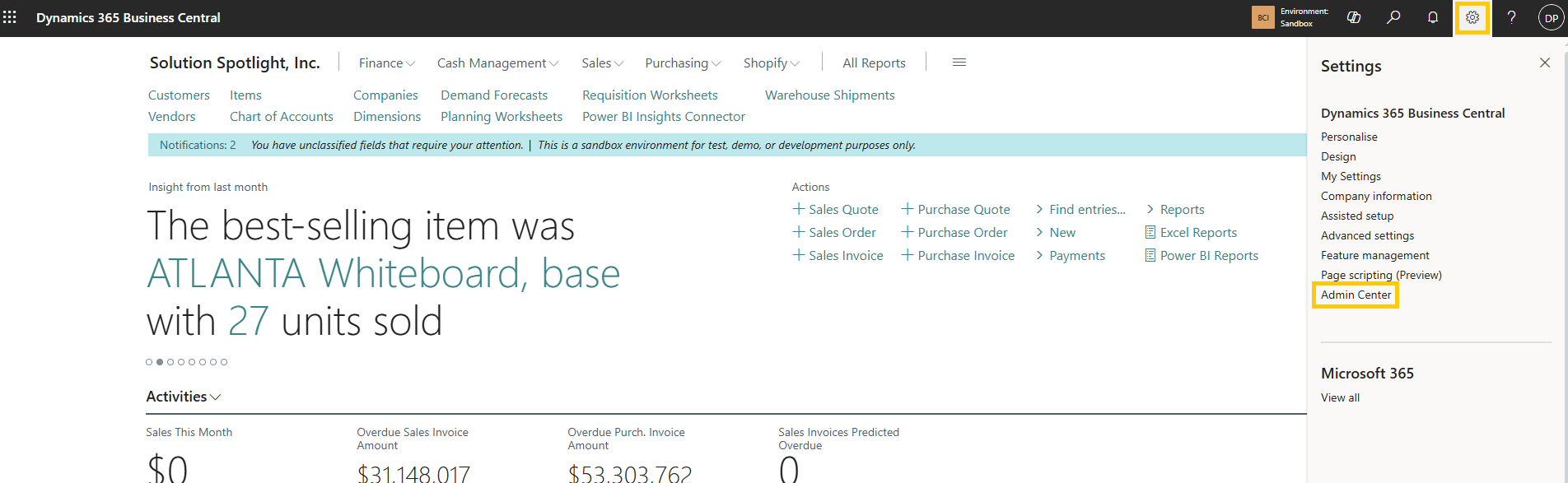
Select the relevant Environment
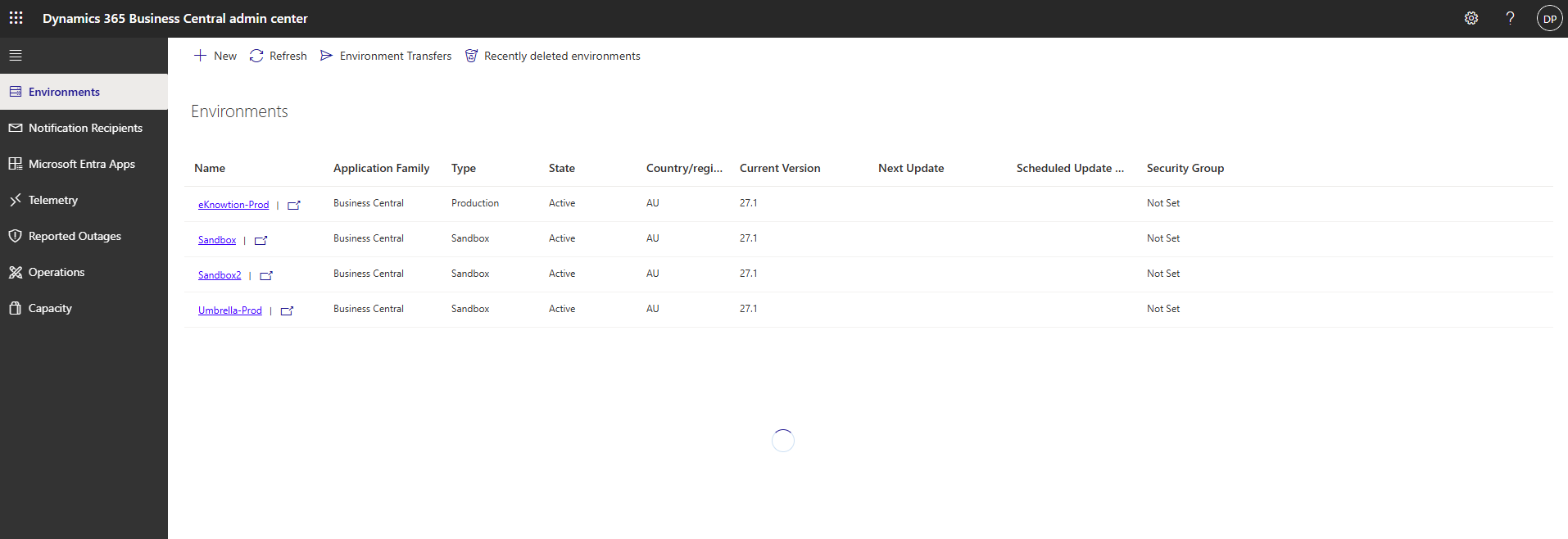
Go to Apps

Locate Power BI Insights Connector
Select Install update
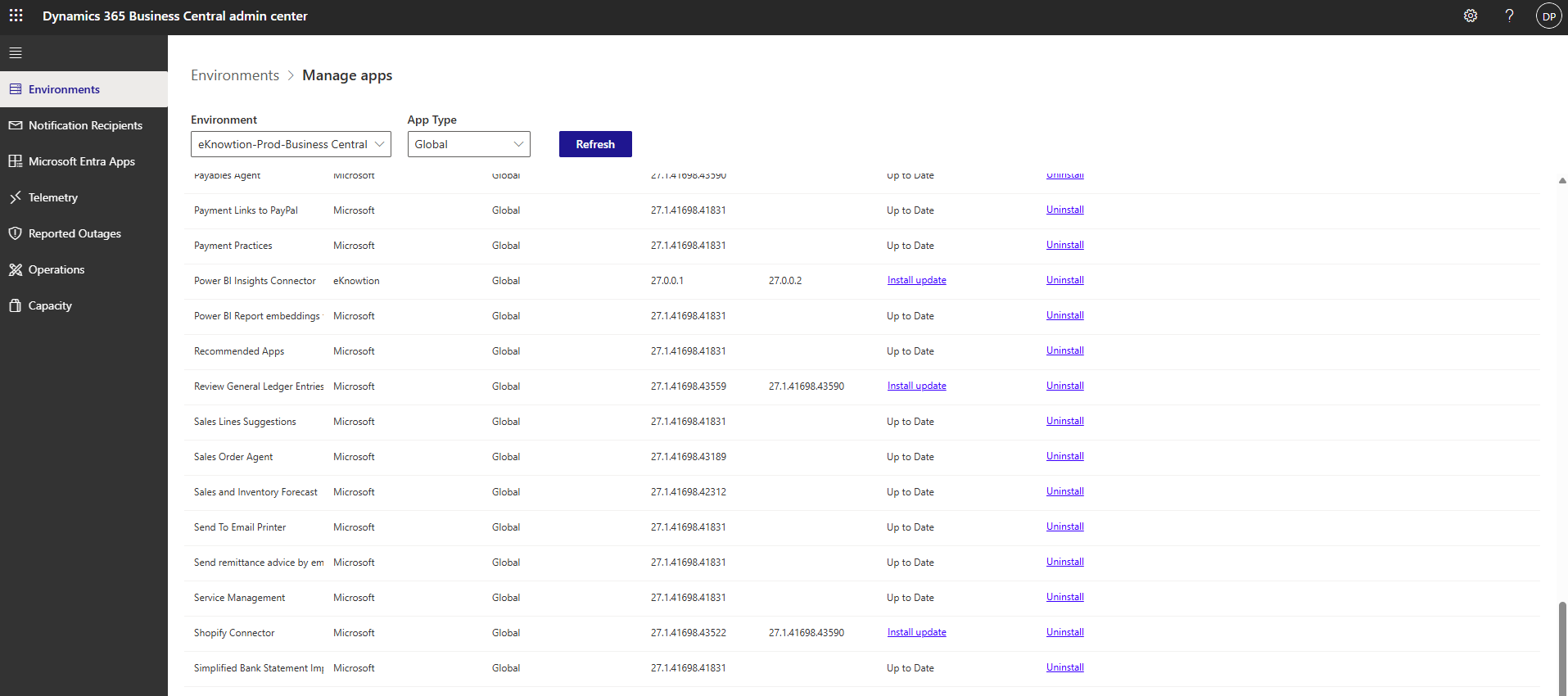
Select 'Yes'
Option B: Upgrade via Extensions Management
Use this option only if you do not have access to the Business Central Admin Center.
Steps
Open Business Central
Search for Extensions Management
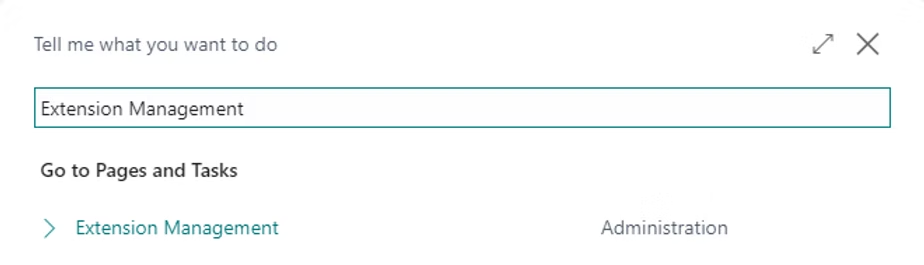
Locate the Power BI Insights Connector app (use the search bar or scroll through the page).
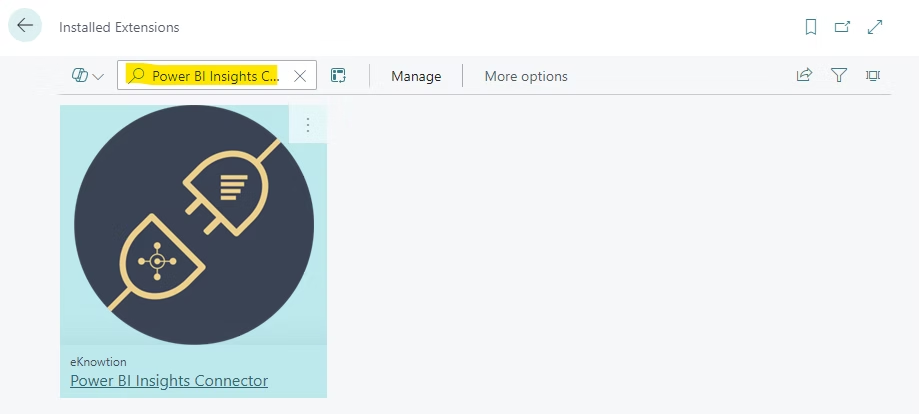
Click the three dots in the top right corner (Assist Edit), then choose Uninstall (alternatively, you select Manage > Uninstall).
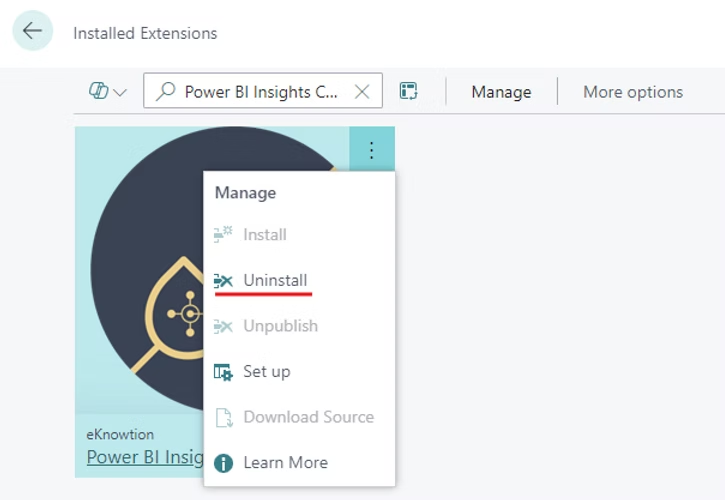
5. Choose Uninstall..
Important: Do NOT enable the 'Delete Extension Data' option.
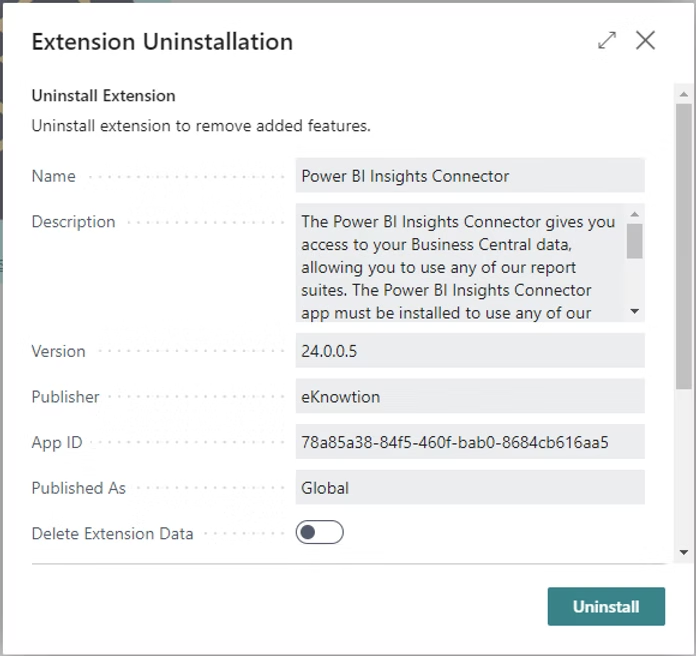
Install the new version of the Power BI Insights Connector app
Open the Power BI Insights Connector in AppSource.
Choose the Free trial button
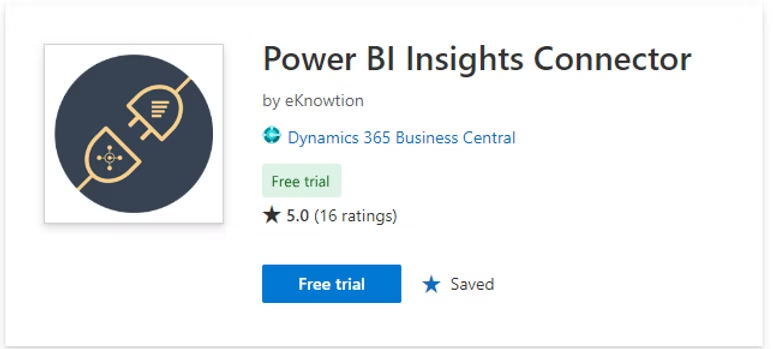
Enter your name and company information and click Continue.
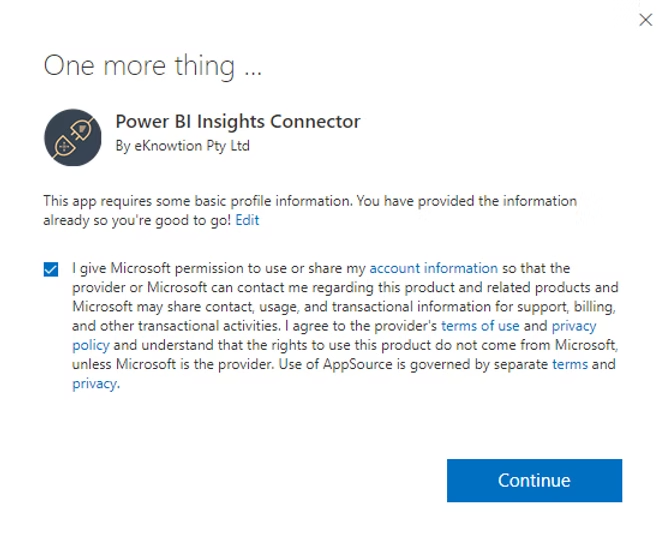
Choose the environment and select Install.
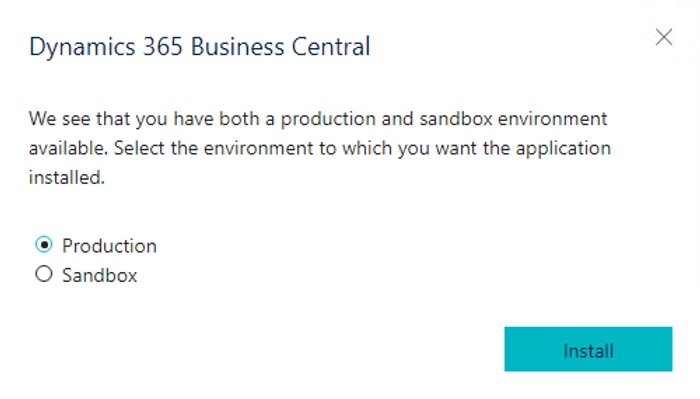
Choose Language and click Install. It can take a few minutes for the installation to be completed.
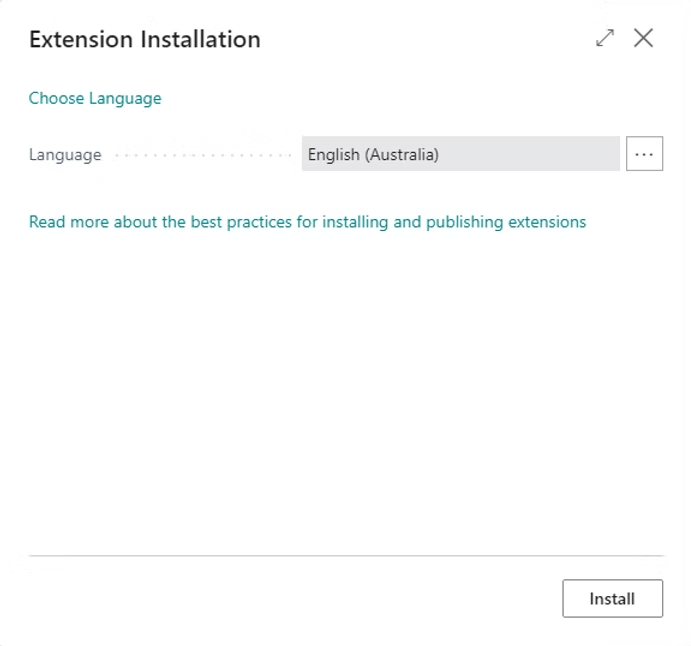
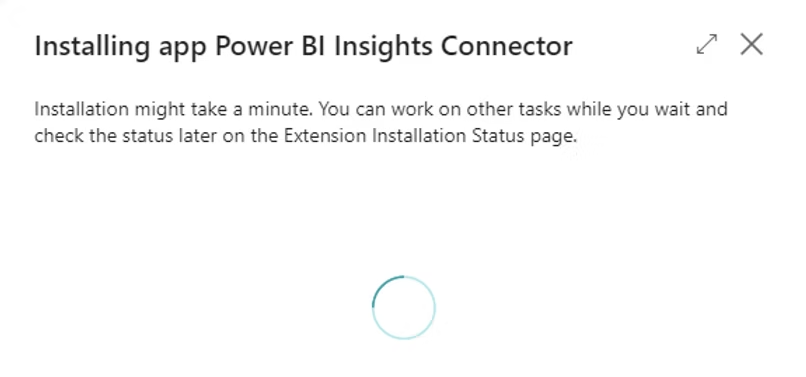
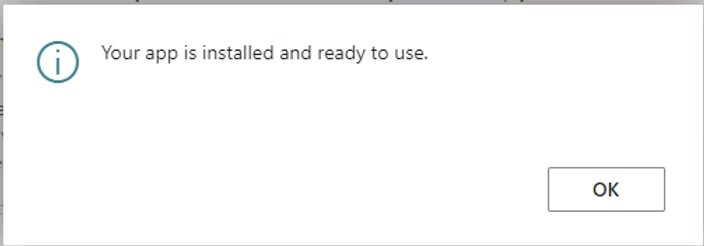
Open the Power BI Insights Connector App, the version should now match the release notes.
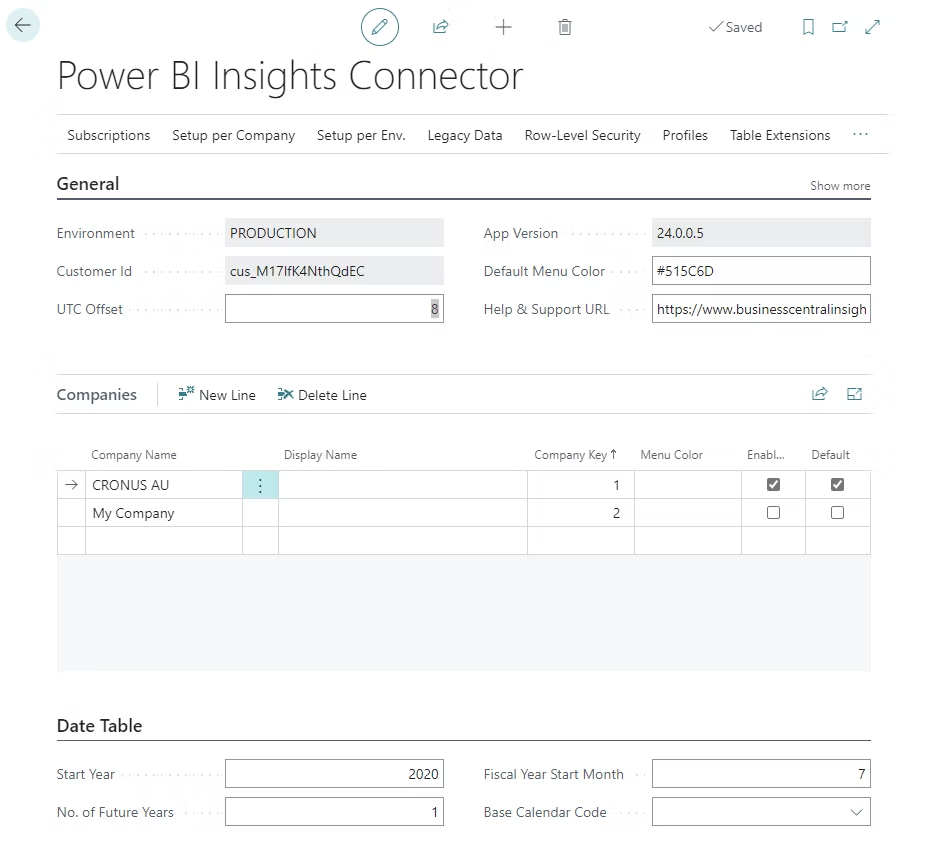 After upgrading
After upgrading
Once the connector upgrade is complete:
Allow a few minutes for changes to propagate
Proceed to upgrade your Power BI reporting apps if required
👉 Next step: Upgrade Power BI Apps: https://businesscentralinsights.com/upgrade-power-bi-app