Error: “Query has exceeded the available resources”
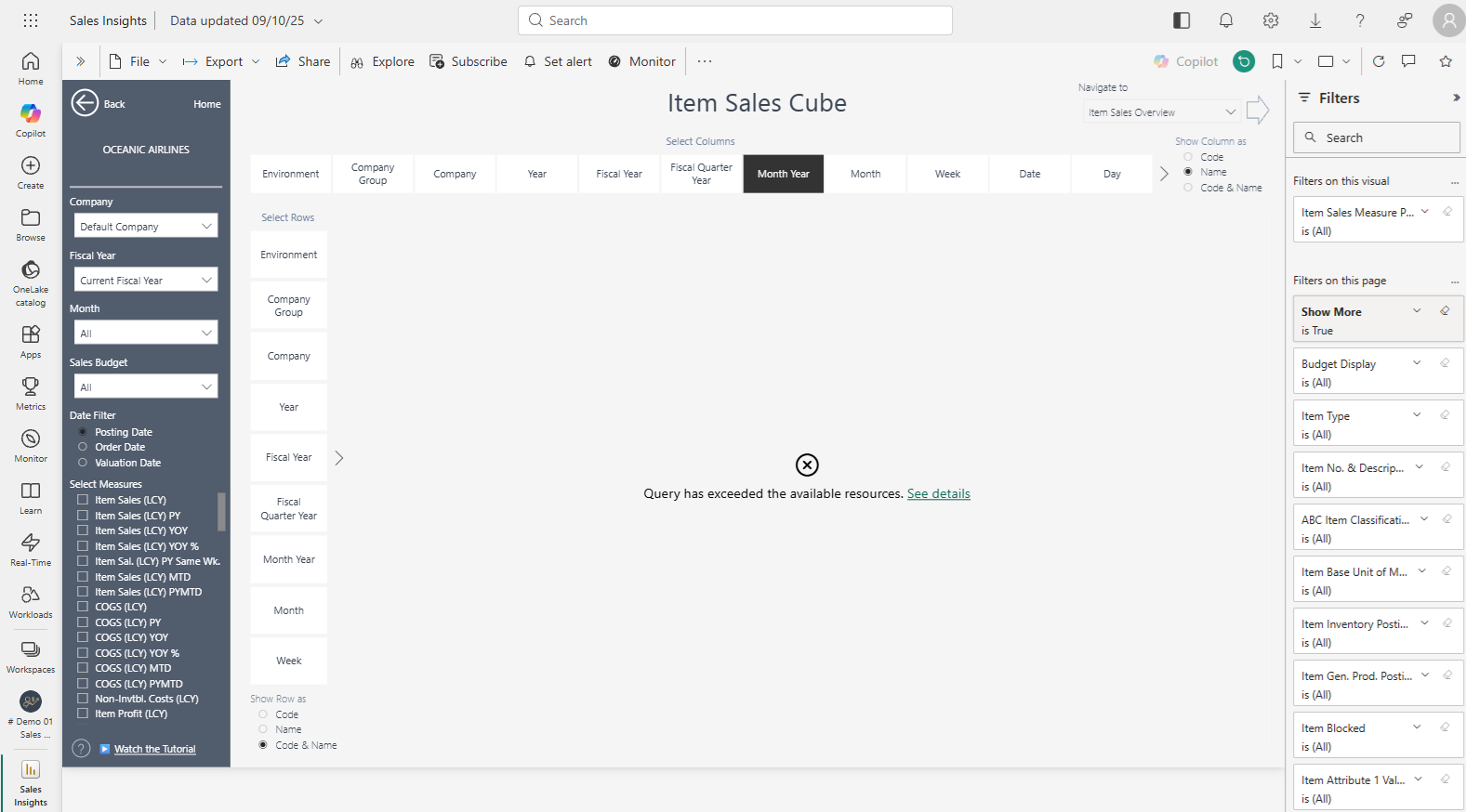 This error appears when Power BI needs to process more data than the environment can handle at once. It typically occurs when:
This error appears when Power BI needs to process more data than the environment can handle at once. It typically occurs when:
Too many measures are selected simultaneously, or
Too many detail levels (rows/drill-downs) are expanded in a report
Understanding how data is calculated helps avoid running out of query resources.
Scenario 1: Too Many Measures Selected
When no measure is selected, the report may attempt to calculate all available measures for each row and column (e.g. time period). This can lead to a large volume of calculations and trigger the error.
Example
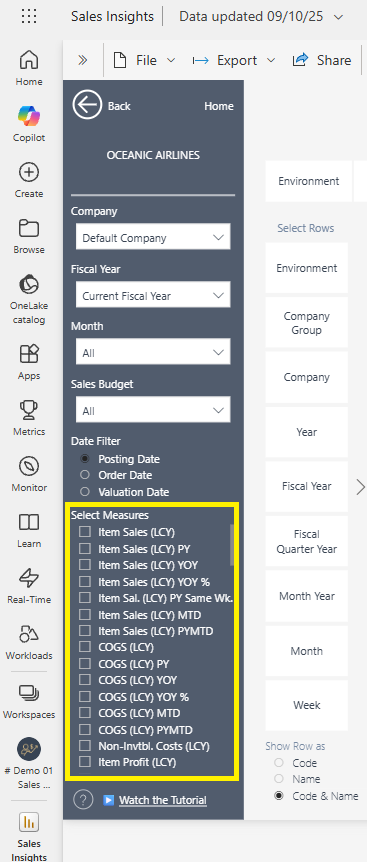
Report filtered by:
Item
Month
Dozens of measures available
If none are selected, the system tries to compute every measure for every month and item, causing overload.
How to Fix
Ensure only one or a few measures are selected when viewing deep detail
E.g. Start with Sales (LCY) or another primary metric.
This limits the number of calculations, preventing the error.
Scenario 2: Too Many Drill-Down Levels
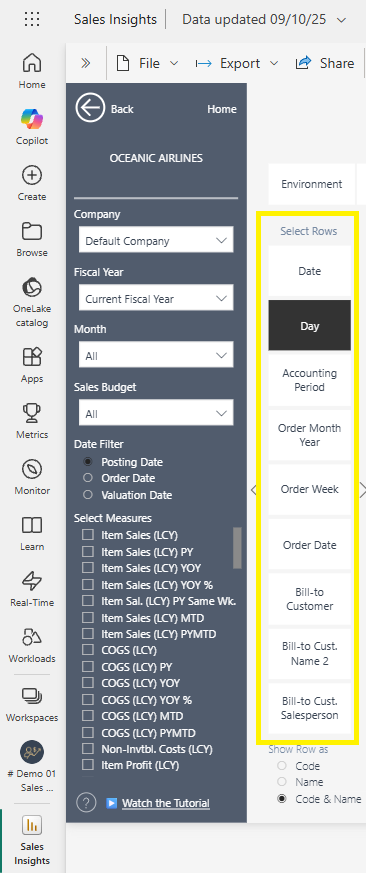
The error can also occur when drilling into too many layers of detailed data, such as:
Item Category
Item
Week
Day
Each additional level multiplies the number of data points the system must compute.
How to Fix
Avoid drilling down through too many levels at once
Ensure only one or a few measures are selected when viewing deep detail
Summary
You may see “Query has exceeded the available resources” when:
Many measures are selected (or none, triggering all)
You drill down into highly detailed levels
Solution
Option 1 (Recommended):
Select one or more specific measures or levels before running the report.
Option 2 (Alternative):
Upgrade your license from Power BI Pro to Power BI Premium Per User (or alternatively, use Fabric capacity).
Premium Per User provides additional compute resources, enabling more detailed and complex calculations, supporting larger data models, and allowing larger dataset refreshes.
Need Help?
If you continue experiencing this error or need guidance optimizing report performance, please contact our support team (support@eknowtion.com)
We’re here to help!